Step2: Signin
In Signin page, it includes two main part
- logo and word
- button area
Page Part
- logo and word
- Outlook logo:
SIcon - Outlook title:
SText - Outlook short sentence:
SText
- Outlook logo:
- signin btn:
SButton
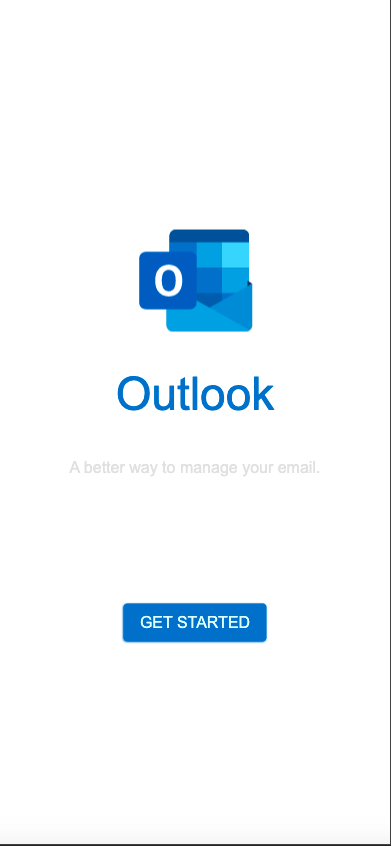
Source Code
#![allow(unused)] fn main() { import { SIcon, SText, SButton } from "../modules/surrealism-ui/index.slint"; import { ROOT-GLOBAL } from "../global.slint"; export component Signin inherits Rectangle{ height: 100%; width: 100%; background: #fff; VerticalLayout { height: 52%; alignment: LayoutAlignment.space-between; VerticalLayout { Rectangle { SIcon { height: 156px; width: 156px; source: ROOT-GLOBAL.icons.logo; } } Rectangle { height: 72px; SText { horizontal-alignment: TextHorizontalAlignment.center; width: 100%; text: "Outlook"; color: ROOT-GLOBAL.theme-color; font-size: 46px; font-weight: 100; } } Rectangle { height: 72px; SText { horizontal-alignment: TextHorizontalAlignment.center; width: 100%; text: "A better way to manage your email."; } } } Rectangle { height: singin-btn.height; singin-btn:= SButton{ theme: Primary; text: "GET STARTED"; } } } } }