STab
provide tab functionality, so that users can switch between different content sections
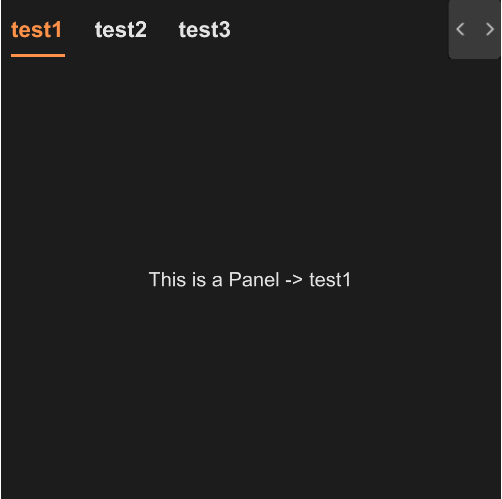
example
#![allow(unused)] fn main() { import { STab , STabPanel} from "../../index.slint"; import { SText } from "../../src/text/index.slint"; export component TestTab { height: 400px; width: 400px; function show-panel(index:string) { panel1.visible = false; panel2.visible = false; if(index==panel1.index){ panel1.visible = true; }else if(index==panel2.index){ panel2.visible = true; }else{ panel1.visible = true; } } STab { tabs:[ {label:"test1",value:"0"}, {label:"test2",value:"1"}, {label:"test3",value:"2"} ]; changed(kv) => { show-panel(kv.value); } mounted(index) => { show-panel(index); } panel1:=STabPanel { index: "0"; SText { text: "This is a Panel -> test1"; } } panel2:=STabPanel { index: "1"; SText { text: "This is a Panel -> test2"; } } } } }
properties inherits SCard
- in property
theme : Surrealism Themes - in property
font-size : header font size - in property
font-weight : header font weight - in property <[SOption]> tabs : tab datas
- in-out property
active : active item
functions
- function to-left() : let tab header to pre page
- function to-right() : let tab header to next page
callbacks
- callback change(SOption) : run after you change the tab
- callback mounted(string) : run when init callback happend