SCatalog
The Catalog component is used to display a series of catalog items, each of which can contain labels and icons, and has click interaction functionality.
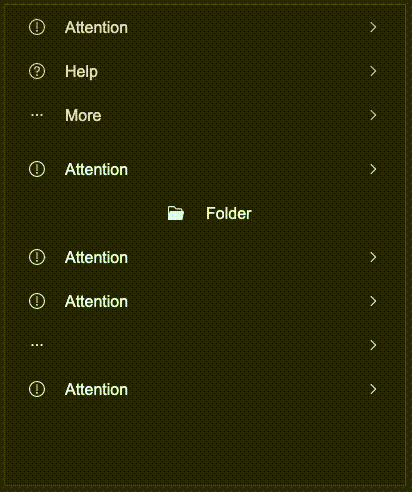
example
#![allow(unused)] fn main() { import {SCatalog} from "../../index.slint"; import { CatalogItem, UseIcons } from "../../use/index.slint"; component TestCatalog inherits Window{ height: 480px; width: 400px; in property <CatalogItem> base: { left-icon: UseIcons.icons.Attention, show-left-icon: true, label: "Attention", show-label: true, value: "8uyf23rfgd", right-icon: UseIcons.icons.Right, show-right-icon: true, align: LayoutAlignment.space-between, }; VerticalLayout { spacing: 10px; SCatalog { height: self.real-height; items: [ { left-icon: UseIcons.icons.Attention, show-left-icon: true, label: "Attention", show-label: true, value: "8uyf23rfgd", right-icon: UseIcons.icons.Right, show-right-icon: true, align: LayoutAlignment.space-between, }, { left-icon: UseIcons.icons.Help, show-left-icon: true, label: "Help", show-label: true, value: "8uyf23rfgd1", right-icon: UseIcons.icons.Right, show-right-icon: true, align: LayoutAlignment.space-between, }, { left-icon: UseIcons.icons.More, show-left-icon: true, label: "More", show-label: true, value: "8uyf23rfgd2", right-icon: UseIcons.icons.Right, show-right-icon: true, align: LayoutAlignment.space-between, } ]; } SCatalog { theme: Primary; height: self.real-height; items: [ base, { left-icon: UseIcons.icons.Folder-filled, show-left-icon: true, label: "Folder", show-label: true, value: "8uyf23rfgd2", right-icon: UseIcons.icons.Right, show-right-icon: false, align: LayoutAlignment.center, }, base, base, { left-icon: UseIcons.icons.More, show-left-icon: true, label: "More", show-label: false, value: "8uyf23rfgd2", right-icon: UseIcons.icons.Right, show-right-icon: true, align: LayoutAlignment.space-between, }, base, ]; clicked(index, item) => { debug(index); debug(item.value); } } } } }
properties
in property <PaddingType> padding-type: catalog padding typein property <Themes> theme: SurrealismUI themein property <[CatalogItem]> items: catalog items seeCatalogItemin property <length> font-size: catalog label font size, which affect the height of the catalog itemin property <int> font-wight: catalog label font weightin property <string> font-family: catalog label font familyin property <bool> font-italic: catalog label font italicin property <length> spacing: spacing between left icon and labelin property <brush> active-color: catalog item active colorout property <length> real-height: real height of the catalog, you can use it to set the height of the catalog (recommend)in-out property <length> item-height: height of the catalog item
functions
pure function has-active(hover: bool, pressed: bool) -> bool: judge whether the catalog item is active
callbacks
callback clicked(int, CatalogItem): click event callback, return the index of the clicked item and the item object