STable
In fact, it is just the header of the table and needs to be used together with STableColumn or STableColumnFlex
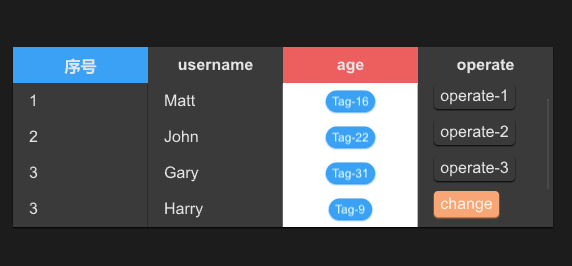
example
#![allow(unused)] fn main() { import {STable,STableColumn, SCard,STableColumnItem,STableColumnFlex, SButton} from "../../index.slint"; import {Themes,PaddingType,ShadowType,BorderType,PaddingProps,BorderProps,ShadowProps,UseSurrealismFn} from "../../use/index.slint"; import { ROOT-STYLES,DefaultSCardProps,ComponentSchema } from "../../themes/index.slint"; import { ScrollView } from "std-widgets.slint"; import { STag } from "../../src/tag/index.slint"; export component TestTable inherits Window { height: 500px; width: 600px; STable{ theme: Dark; width: 90%; height: 36%; column-themes:[Themes.Primary,Themes.Dark,Themes.Error,Themes.Dark]; viewport-height:col1.height; alignment: center; columns: [ {label:"序号",value:"$index"}, {label:"username",value:"name"}, {label:"age",value:"age"}, {label:"operate",value:"opt"}, ]; clicked(index,item)=>{ debug(index); debug(item); } col1:=STableColumn { alignment: left; datas:[ "1", "2", "3", "3", "3", ]; width: parent.get-column-width(parent.width , 0); } STableColumn { index:1; width: parent.get-column-width(parent.width , 1); datas:[ "Matt", "John", "Gary", "Harry", "Mary", ]; clicked(col-index,index,value)=>{ debug(col-index); debug(index); debug(value); } } STableColumnFlex { index: 2; theme: Light; width: parent.get-column-width(parent.width , 2); height: self.count-column-height(5); for item[index] in ["16","22","31","9","18"]: STableColumnItem { theme: parent.theme; height: parent.height / 5; callback row-click(string); clicked => { self.row-click(item); } row-click(row-item) => { debug(row-item); } Rectangle { STag { text: @tr("Tag-{}",item); theme: Primary; } } } } STableColumnFlex { index: 3; theme: Dark; width: parent.get-column-width(parent.width , 3); height: self.count-column-height(5); for item[index] in ["1","2","3"]: STableColumnItem { height: parent.height / 5; SButton { text: @tr("operate-{}",item); padding-type: PaddingType.Tag; } } for item[index] in ["change","delete"]: STableColumnItem { height: parent.height / 5; SButton { theme: Warning; text: item; padding-type: PaddingType.Tag; clicked => { debug("I am click!"); } } } } } } }
properties inherits SCard
- in property <[Themes]> column-themes: table header columns' theme;
- in property
viewport-height: table body viewport height - in property
alignment : table header horizontal alignment - in property <[SOption]> columns : table columns
- in-out property <[length]> column-width : table column width
functions
- pure public function get-column-width(w:length,index:int)->length : get each column width depand on the index
callbacks
- callback clicked(int,SOption) : run if click the Table Header
STableColumn 简单表格列
It is table body , it covers the data of the table , It is easy for just show text in Table
properties inherits SCard
- in-out property
index : column index - in property <[string]> datas : column datas
- in property
alignment : row text horizontal alignment
functions
- pure public function count-column-height()->length : count column height
callbacks
- callback clicked(int,int,string) : run if click the row item
STableColumnFlex 灵活表格列 inherits STableColumn
It is also a kind of table body , but this component is more flexible , you can use with STableColumnItem together and define what will show in the table
STableColumnItem 表格单元格
It is a component used to describe a cell in a table , It can help you define tables more easily.