STimeline
The timeline component is mainly used to display the changes of data over time, and it is usually used in data visualization to visually represent time series data
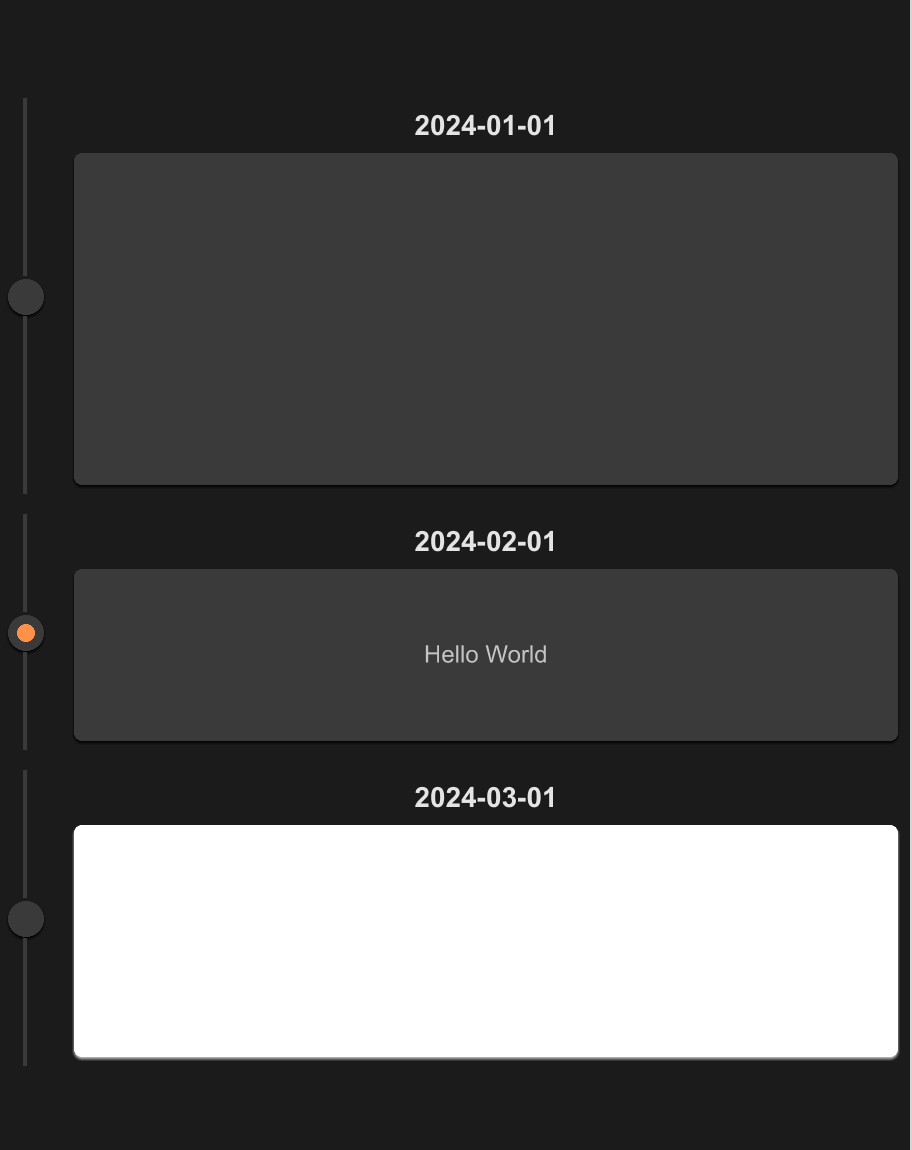
example
#![allow(unused)] fn main() { import {SCard,STimeLine,STimeLineItem} from "../../index.slint"; component TestTimeLine { height: 600px; width: 460px; Text {} STimeLine { width: 100%; STimeLineItem { id: "001"; width: parent.width; height: root.height / 3; theme: Dark; date: "2024-01-01"; SCard { height: parent.center-height(); width: parent.center-width(); } } STimeLineItem { width: parent.width; height: root.height / 5; theme: Dark; date: "2024-02-01"; SCard { height: parent.center-height(); width: parent.center-width(); Text { color: #fff; text: "Hello World"; } } clicked => { self.active = !self.active; } } STimeLineItem { width: parent.width; height: root.height / 4; theme: Dark; date: "2024-03-01"; SCard { theme: Light; height: parent.center-height(); width: parent.center-width(); } clicked(is_active) => { debug(is-active); self.active = !self.active; } } } } }
STimeLine
The outer of Timeline
STimeLineItem
properties
in property <string> id: timeline idin property <Themes> theme: SurrealismUI themein property <string> date: the date of Timelinein property <TextHorizontalAlignment> header-alignment: date display alignmentin property <length> font-size: font sizein-out property <bool> active: is timeline item active or not
functions
pure public function center-height() -> length: get timeline center area heightpure public function center-width() -> length: get timeline center area width
callbacks
callback clicked(bool): is timeline item clicked or not