SRadio
SRadio let people select a single item
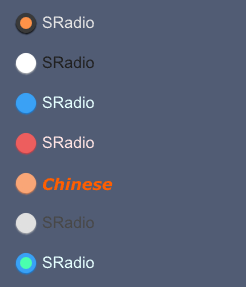
example
#![allow(unused)] fn main() { import {SRadio} from "../../index.slint"; import {Themes} from "../../use/index.slint"; import { SText } from "../../src/text/index.slint"; component TestCollection inherits Window { height: 560px; width: 600px; background: #515c74; VerticalLayout { spacing: 20px; padding: 20px; SRadio{ actived: true; } SRadio{theme: Light;} SRadio{theme: Primary;} SRadio {theme: Error;} SRadio { theme: Warning; font-weight: 700; text : "Chinese"; font-color: #ff5e00; font-italic: true; font-family: "Verdana"; } SRadio { theme: Info; clicked(text,value,actived) => { debug(text); debug(value); debug(actived); } } SRadio{ active-color : #4affae; theme:Primary; actived : true; } } } }
properties inherits Rectangle
- in property
font-weight : display text font weight - in property
font-size: display text font size - in property
font-color : display text font color - in property
font-italic : display text font italic - in property
font-family : display text font family - in property
theme : SurrealismUI theme - in property
card-height: radio height (contain padding) - in property
card-width: radio width (contain padding) - in property
text : display text - in-out property
value : radio value - in-out property
actived : is actived or not - in-out property
active-color: active radio color - in property
padding-type : radio padding type - in property
shadow-type : radio shadow type - in property
border-type : radio border type
functions
callbacks
- callback clicked(string,string,bool) : run if you click the radio