SBadge
SBadge is a quick way to display user status or events
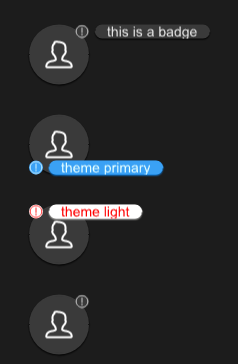
example
#![allow(unused)] fn main() { import {SBadge,SAvatar} from "../../index.slint"; import {Themes} from "../../use/index.slint"; component TestCollection inherits Window { height: 460px; width: 400px; b1:=Rectangle { y: 30px; height: avatar.height; width: avatar.width; avatar:=SAvatar { } SBadge { text : "this is a badge"; x: self.get-x(avatar.width); y: self.get-y(avatar.height); } } b2:=Rectangle { y: 120px; height: avatar2.height; width: avatar2.width; avatar2:=SAvatar { } SBadge { theme: Primary; text:"theme primary"; x: self.get-x(avatar2.width); y: self.get-y(avatar2.height); position: LeftBottom; } } b3:=Rectangle { y: 210px; height: avatar3.height; width: avatar3.width; avatar3:=SAvatar { } SBadge { theme: Light; text:"theme light"; x: self.get-x(avatar3.width); y: self.get-y(avatar3.height); position: LeftTop; icon-color:#ff0000; font-color:#ff0000; } } b4:=Rectangle { y: 300px; height: avatar4.height; width: avatar4.width; avatar4:=SAvatar { } SBadge { x: self.get-x(avatar4.width); y: self.get-y(avatar4.height); position: RightTop; } } } }
properties inherits SCard
- in property
position : badge position of the main component - in-out property
icon : badge icon; - in property
icon-color : badge icon color; - in-out property
text : text of the badge;
functions
- pure public function get-x(p_right:length)->length 👍
- pure public function get-y(p_bottom:length)->length 👍