SPagination
A component designed for navigating through pages, providing options for customization and various interactions.
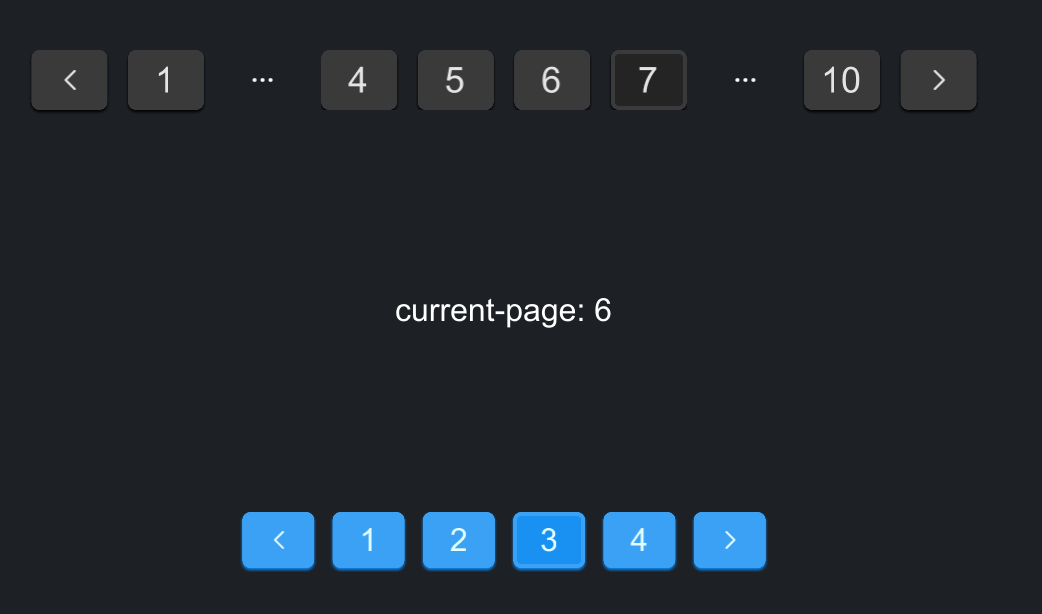
example
#![allow(unused)] fn main() { import { SPagination } from "../../index.slint"; import {Themes,UseIcons} from "../../use/index.slint"; export component TestPagination inherits Window { height: 400px; width: 560px; background: #1d2125; VerticalLayout { padding-top: 32px; padding-bottom: 32px; alignment: space-around; Rectangle { a := SPagination { page-size: 10; total: 100; visible-range: 6; } } Rectangle { Text { // current-page is index text: @tr("current-page: {}",a.active); font-size: 16px; color: #fff; } } Rectangle { p := SPagination { theme: Themes.Primary; active: 2; page-size: 30; total: 100; pre-icon: @image-url("../../icons/to-left.svg"); size: 16px; next-icon: @image-url("../../icons/to-right.svg"); } } } } }
Properties
- in property
theme: Themes.Dark; Specifies the theme of the pagination component, with a default of dark mode. - in-out property
active: 0; The current active page. - in property
page-size: 10; The number of items per page. - in property
total: 50; The total number of items across all pages. - in property
pre-icon: UseIcons.icons.Left; The icon used for the "previous page" button. - in property
next-icon: UseIcons.icons.Right; The icon used for the "next page" button. - in property
size: 18px; The size of the pagination component. - in property
visible-range: 5; The number of visible page buttons in the pagination component.
Functions
- pure function get-color(hover: bool, index: int, self-color: brush) -> brush; Determines the color of page buttons based on the hover state and if it's the active page.
- pure function to-left() -> bool; Determines if the "move to left" action should be available based on the current active page and the total number of pages.
- pure function to-right() -> bool; Determines if the "move to right" action should be available based on the current active page and the total number of pages.
Callbacks
- callback pre(int, int); Triggered when the "previous page" button is clicked.
- callback next(int, int); Triggered when the "next page" button is clicked.
- callback clicked(int, int); Triggered when a specific page number is clicked.