SStep
The Step component visualizes the progress of a sequence by breaking it down into individual steps. It allows for custom theming and supports indicating the current, completed, and pending steps through visual cues.
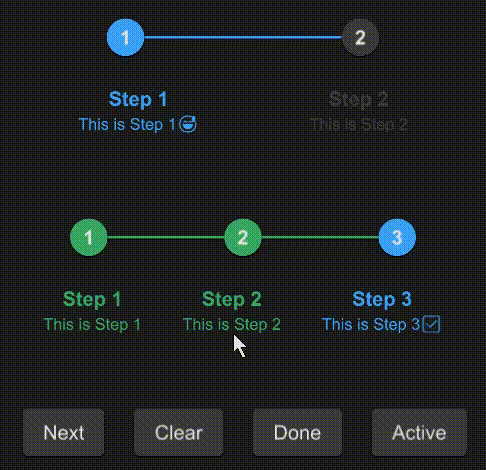
example
#![allow(unused)] fn main() { import { SButton,SStep } from "../../index.slint"; component TestStep { height: 400px; width: 400px; VerticalLayout { padding: 24px; spacing: 60px; SStep { active: 1; height: 100px; font-size: 16px; options: [ { label: "Step 1", value: "1", info: "This is Step 1😅", }, { label: "Step 2", value: "2", info: "This is Step 2", }, ]; } s:= SStep { height: 100px; font-size: 16px; active: 3; options: [ { label: "Step 1", value: "1", info: "This is Step 1", }, { label: "Step 2", value: "2", info: "This is Step 2", }, { label: "Step 3", value: "3", info: "This is Step 3✅", } ]; } HorizontalLayout { spacing: 24px; SButton { text: "Next"; clicked => { s.next(); } } SButton { text: "Clear"; clicked => { s.clear(); } } SButton { text: "Done"; clicked => { s.done(); } } SButton { text: "Active"; clicked => { debug(s.get-active()); } } } } } }
Properties
- in property
theme : The theme setting for the step component, defaulting to Dark. - in-out property
font-size : The font size used for step labels. - in-out property
font-weight : The font weight for step labels. - in-out property
font-italic : Specifies whether the font for step labels is italic. - in-out property
font-family : The font family for step labels. - in-out property
font-color : The color of the font used for step labels. - in-out property
active : The index of the currently active step. - in property
active-color : The color indicating an active step. - in property
done-color : The color indicating a completed step. - in property
undone-color : The color indicating a pending step. - in property <[SStepOption]> options : An array of step options defining the sequence of steps.
Functions
- public function next() : Advances the active step by one, unless it's the last step.
- public function clear() : Resets the active step to the first step.
- public function done() : Marks all steps as completed by setting the active step beyond the last step.
- pure public function get-active() -> int : Returns the index of the currently active step.
- pure function count-align(index:int) -> LayoutAlignment : Determines the alignment of a step based on its index in the sequence.
- pure function status-color(index:int) -> brush : Returns the color that should be used for a step at the given index based on its status (active, done, or undone).