STabbar
provide bottom operation bar for page switching
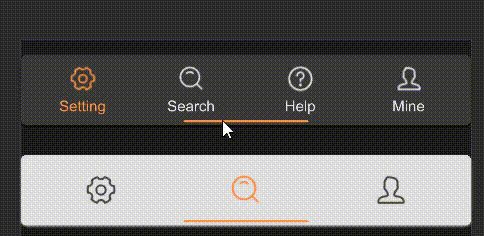
example
#![allow(unused)] fn main() { import { STabbar } from "../../index.slint"; import { UseIcons } from "../../use/index.slint"; component TestTabbar { height: 160px; width: 360px; VerticalLayout { alignment: space-around; // have label name STabbar { theme: Dark; tabs: [ { id: 0, name: "Setting", icon: UseIcons.icons.Setting-two }, { id: 1, name: "Search", icon: UseIcons.icons.Search }, { id: 2, name: "Help", icon: UseIcons.icons.Help }, { id: 3, name: "Mine", icon: UseIcons.icons.Avatar } ]; } // no label name STabbar { theme: Info; show-text: false; icon-scale: 1.4; active: 1; tabs: [ { id: 0, name: "Setting", icon: UseIcons.icons.Setting-two }, { id: 1, name: "Search", icon: UseIcons.icons.Search }, { id: 2, name: "Mine", icon: UseIcons.icons.Avatar } ]; } } } }
properties
in-out property <[MenuData]> tabs: the array of menu data for the tabs.in property <float> icon-scale: the scale factor for the icons.in property <length> tab-size: the size of each tab.in-out property <int> active: the index of the currently active tab.in property <bool> show-text: whether text should be displayed alongside icons.
functions
callbacks
callback change(MenuData): This callback is triggered when the active tab is changed.