SSlider
The Slider component is used for creating a slider control that allows users to select a value within a range. It supports customization of orientation, theme, and visual properties.
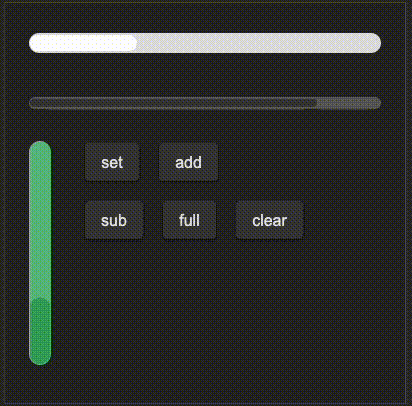
example
#![allow(unused)] fn main() { import {SSlider, SButton} from "../../index.slint"; component TestSlider inherits Window{ height: 400px; width: 400px; VerticalLayout { spacing: 20px; padding: 20px; SSlider { theme: Light; width: 360px; height: 40px; stroke-width: 16px; progress: 0.3; } SSlider { width: 360px; height: 40px; progress: 80%; } HorizontalLayout { spacing: 30px; slider:= SSlider { theme: Success; width: 30px; height: 220px; stroke-width: 220px; progress: 30%; orientation: Orientation.vertical; moved(progress) => { debug(progress); } } VerticalLayout { spacing: 20px; HorizontalLayout { spacing: 20px; SButton{ text: "set"; clicked => { slider.set(0.45); } } SButton{ text: "add"; clicked => { slider.add(0.1); } } } HorizontalLayout { spacing: 20px; SButton{ text: "sub"; clicked => { slider.sub(0.1); } } SButton{ text: "full"; clicked => { slider.full(); } } SButton{ text: "clear"; clicked => { slider.clear(); } } } } } } } }
properties
in property <Orientation> orientation: Sets the orientation of the slider.in property <Themes> theme: Sets the theme of the slider.in-out property <float> progress: Controls the progress value of the slider.in-out property <length> stroke-width: Sets the stroke width of the slider.in-out property <brush> stroke-color: Sets the stroke color of the slider.in property <length> border-radius: Sets the border radius of the slider bar, linked to bar.border-radius.
functions
public function set(progress: float): Sets the slider progress to a specific value and triggers the moved callback.public function add(len: float): Increases the slider progress by a specified value and triggers the moved callback.public function sub(len: float): Decreases the slider progress by a specified value and triggers the moved callback.public function full(): Sets the slider progress to 1 (full) and triggers the moved callback.public function clear(): Sets the slider progress to 0 (empty) and triggers the moved callback.
callbacks
callback moved(float): Triggered when the slider is moved, passing the current progress value as a float.