STree
STree can be used to display directory structure, forming a parent-child relationship, and can be easily displayed
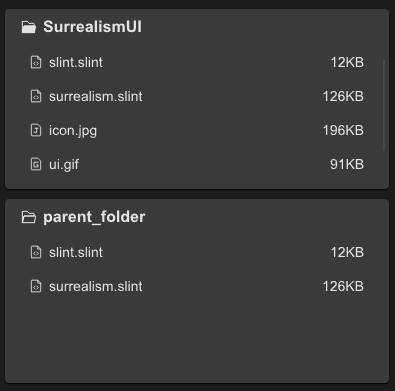
example
#![allow(unused)] fn main() { import {STree } from "../../index.slint"; import {UseIcons} from "../../use/index.slint"; component TestTree inherits Window { height: 400px; width: 400px; STree{ y: 10px; theme: Dark; height: 45%; width: 96%; tree-data:{ icon : UseIcons.icons.Folder_filled, label: "SurrealismUI", extra:"", children:[ { icon:UseIcons.icons.FileCode, label:"slint.slint", extra:"12KB", }, { icon:UseIcons.icons.FileCode, label:"surrealism.slint", extra:"126KB", }, { icon:@image-url("../../icons/file-jpg.svg"), label:"icon.jpg", extra:"196KB", }, { icon:@image-url("../../icons/file-gif.svg"), label:"ui.gif", extra:"91KB", }, { icon:@image-url("../../icons/file-gif.svg"), label:"ui2.gif", extra:"107KB", } ] }; clicked(i,n,e)=>{ debug(n); } } STree { y: 200px; height: 46%; width: 96%; } } }
properties inherits SCard
- in property
item-font-family : tree item font family - in property
item-font-weight : tree item font weight - in property
item-font-size: tree item font size - in property
item-font-italic : tree item font italic - in-out property
tree-data : tree data
callbacks
- callback clicked(int,string,string) : run if you click an item