SKeyBoard
A customizable keyboard component for various input types including numbers, alphabets, and computer keyboard layouts.
examples
Number
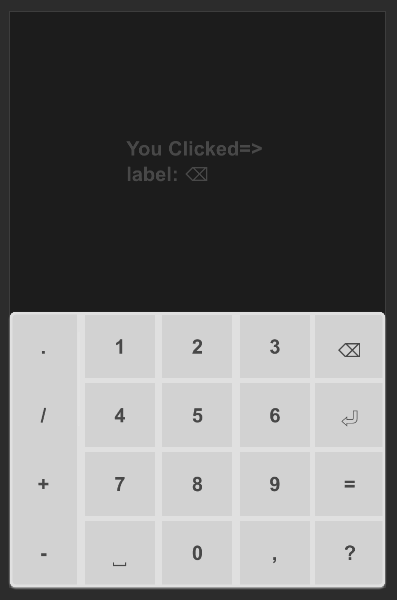
#![allow(unused)] fn main() { import {SText,SCard, SKeyBoard} from "../../index.slint"; import { KeyBoardType } from "../../use/index.slint"; component TestKeyBoardNumber { height: 460px; width: 300px; t:= SText { y: 100px; theme: kb.theme; font-weight: 700; text: "Click Keyboard !"; } SCard { y: root.height - self.height; card-height: 200px; width: 100%; theme: Info; kb:= SKeyBoard { theme: parent.theme; keyboard-type: KeyBoardType.PhoneNumber; clicked(key) =>{ t.text = @tr("You Clicked=> \nlabel: {}\n",key.label); // See enum KeyItems debug(key.value); } } } } }
Alpha
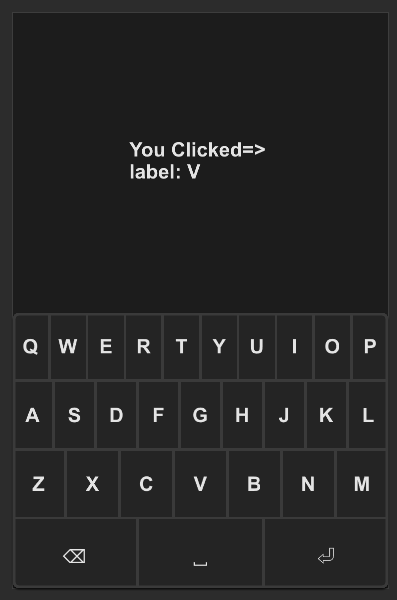
#![allow(unused)] fn main() { import {SText,SCard, SKeyBoard} from "../../index.slint"; import { KeyBoardType } from "../../use/index.slint"; component TestKeyBoardAlpha { height: 460px; width: 300px; t:= SText { y: 100px; theme: kb.theme; font-weight: 700; wrap: word-wrap; text: "Click Keyboard !"; } SCard { y: root.height - self.height; card-height: 200px; width: 100%; theme: Dark; kb:= SKeyBoard { theme: parent.theme; keyboard-type: KeyBoardType.PhoneAlpha; clicked(key) =>{ t.text = @tr("You Clicked=> \nlabel: {}\n",key.label); // See enum KeyItems debug(key.value); } } } } }
All
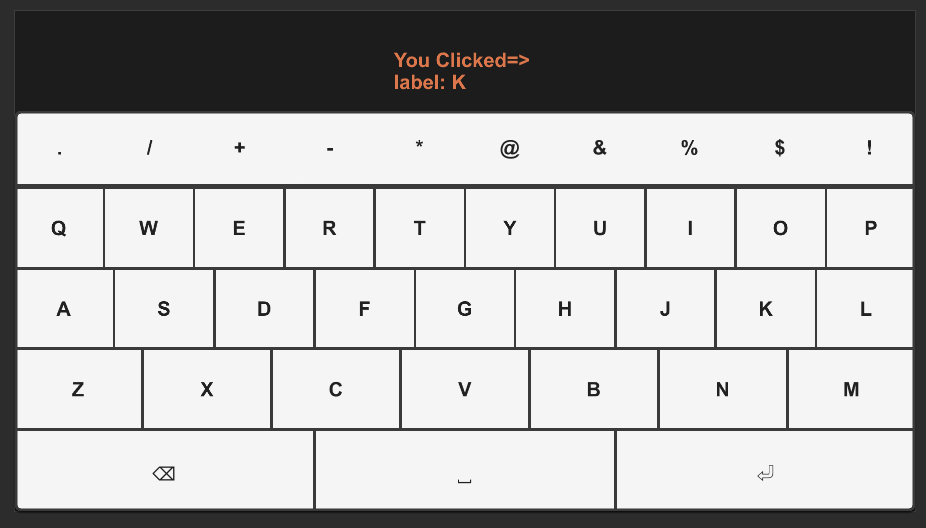
#![allow(unused)] fn main() { import {SText,SCard, SKeyBoard} from "../../index.slint"; import { KeyBoardType } from "../../use/index.slint"; component TestKeyBoardAll { height: 400px; width: 720px; t:= SText { y: 30px; theme: kb.theme; color: #dc774c; font-weight: 700; wrap: word-wrap; text: "Click Keyboard !"; } SCard { y: root.height - self.height; card-height: 300px; width: 100%; theme: Dark; kb:= SKeyBoard { theme: Light; keyboard-type: KeyBoardType.Computer; clicked(key) =>{ t.text = @tr("You Clicked=> \nlabel: {}\n",key.label); // See enum KeyItems debug(key.value); } } } } }
Properties
- in property
theme: Themes.Dark; The theme of the keyboard, defaulting to dark mode. - in property
font-size: 16px; The font size used in the keyboard. - in-out property
keyboard-type: KeyBoardType.PhoneNumber; The type of keyboard layout (e.g., phone number, phone alphabet, computer).
Callbacks
- callback clicked(SKeyItem): Triggered when a key is clicked, returning the key item clicked.