SCheckbox
SCheckbox let people select multi items
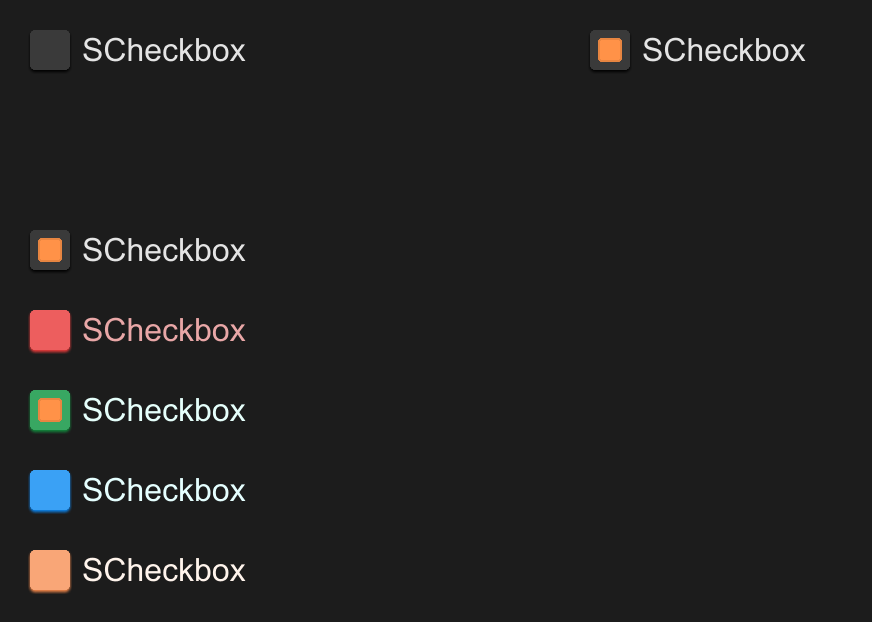
example
#![allow(unused)] fn main() { import { SCheckbox } from "../../index.slint"; component TestCheckbox { height: 400px; width: 600px; VerticalLayout { spacing: 20px; padding: 20px; HorizontalLayout { height: 80px; SCheckbox { height: 40px; } SCheckbox {} } SCheckbox { actived: true; clicked(text, value, actived) => { debug(text,value,actived) } } SCheckbox { disabled: true; theme: Error; clicked(text, value, actived) => { debug(text,value,actived) } pending => { debug("pending") } } SCheckbox { theme: Success; } SCheckbox { theme: Primary; } SCheckbox { theme: Warning; } } } }
properties inherits Rectangle
in property <int> font-weight: display text font weightin property <length> font-size: display text font sizein property <brush> font-color: display text font colorin property <bool> font-italic: display text font italicin property <string> font-family: display text font familyin property <Themes> theme: SurrealismUI themein property <length> card-height: radio height (contain padding)in property <length> card-width: radio width (contain padding)in property <string> text: display textin-out property <string> value: radio valuein-out property <bool> actived: is actived or notin-out property <brush> active-color: active radio colorin property <PaddingType> padding-type: radio padding typein property <ShadowType> shadow-type: radio shadow typein property <BorderType> border-type: radio border type
functions
callbacks
callback clicked(string,string,bool): run if you click the radio